How does it work?
Visit the App Store/Google Play Store
Open the App Store on your iPhone or the Google Play Store on your Android device. Use the search bar to find the "Revalidate" app.
Download the Revalidate App
Tap on the "Download" or "Install" button to start downloading the Revalidate app. Ensure you have a stable internet connection for a smooth download process.
Sign Up or Log In
Once the download is complete, open the app. You will be prompted to sign up if you are a new user or log in if you already have an account. Follow the on-screen instructions to complete this step.
Complete Your Profile and Start Using the App
After logging in, complete your profile with the necessary details. You can now start using the app to track your training, calculate completed tasks, and reset tasks as needed.
Visit the App Store/Google Play Store
Open the App Store on your iPhone or the Google Play Store on your Android device. Use the search bar to find the "Revalidate" app.
Download the Revalidate App
Tap on the "Download" or "Install" button to start downloading the Revalidate app. Ensure you have a stable internet connection for a smooth download process.
Sign Up or Log In
Once the download is complete, open the app. You will be prompted to sign up if you are a new user or log in if you already have an account. Follow the on-screen instructions to complete this step.
Complete Your Profile and Start Using the App
After logging in, complete your profile with the necessary details. You can now start using the app to track your training, calculate completed tasks, and reset tasks as needed.

Sign Up
Sign up is free and easy!
Set up profile
Key Features:
Work Hours:
Log in any job you undertake.
Automatically calculates the hours and earnings.
CPD Hours:
Log in any training you participate in.
Automatically calculates the CPD hours.
Calendar:
Enter future work or training commitments.
Timer:
Track work hours with precision.
Press start when you begin work and stop when you finish.
Shows time spent and allows easy logging into work hours.
Earnings:
Conveniently calculate earnings, particularly beneficial for self-employed professionals.
Feedback Log:
Log any feedback received, providing essential proof for revalidation.
Reflective Account Form:
Create and store notes for work or training reflections.
Discussion:
Keep records of any discussions made, valuable for the revalidation process.
Gallery:
Upload and organize training certificates, payslips, feedback proof, and more.
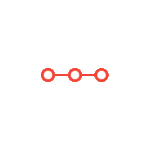
Upload Documents
Upload documents such as the following:
CPD training certificates
Payslips
Feedback emails
Cards and Letters
We advise you shield any personal information that can be used to identify you.
Example of personal info to shield:
National Insurance number
address
email address
Date of birth
Registered PIn/Reference number
Payroll number
contact details
Passwords

Make notes for checklist
Governing bodies
NMC
GMC
GPhc
HCPC
Checklist Requirements for some
Work hours
CPD hours
Reflective accounts
Appraisals
Feedback logs
Discussions
CPD reflection
